1. Upgrade directly from Super MB STAR Updater v2.0.0.1
2. Download from Super MB STAR Offical website http://www.supermbstar.com/update/
3. Contact with your local dealer to get the upgrade installation software
Installation
1. After get the new version of Super MB STAR Updater V3.0, please insert the USB Key, and then install this software in Super MB STAR OS. (Do not install in your local HDD)
2. Un-zip it on the Super MB STAR Desktop, double click to run choose the language, and click [OK]
3. Click [Next], as shown below
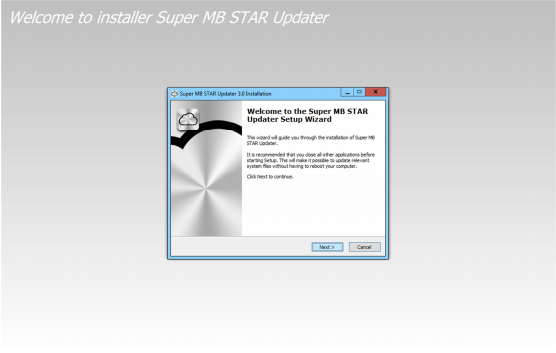
4. Setting the installation path, click [Next] as default install path.
5. Create desktop icon is necessary, click [Next] as shown below
6. Click [Install] to start the installation after check everything alright.
7. Software requires user install Microsoft Visual C++, please click [Next] to continue.
8. Click [Install] to start installing visual C++
9. Click [Finish] to continue.
10. Click [Finish] to finish the installation of Super MB STAR Updater V3.0









No comments:
Post a Comment